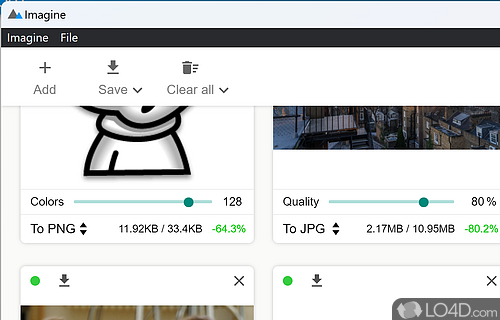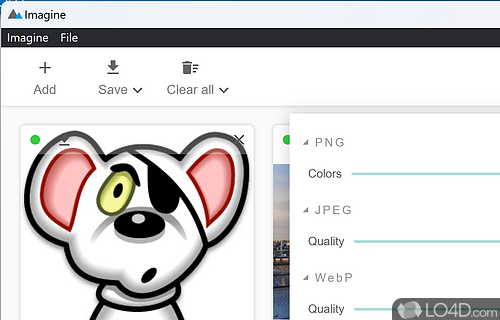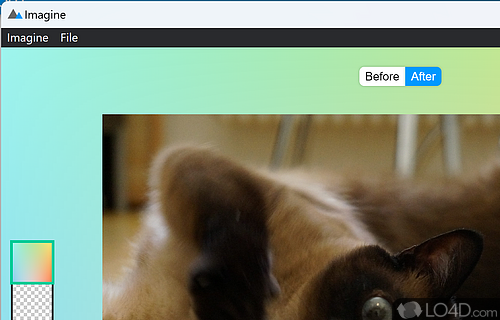Intuitive utility for batch compressing JPEG and PNG image files with several options to control quality and filesize.
Imagine is a free and open source JPEG optimizer app and image converter developed by Meowtec for Windows. It's modern, user friendly, powerful, light on system resources and well-designed.
The download has been tested by an editor here on a PC and a list of features has been compiled; see below. We've also created some screenshots of Imagine to illustrate the user interface and show the overall usage and features of this JPEG optimizing program.
Very easily compress PNG and JPG images with several options
Imagine is a desktop app for compression of PNG and JPEG, with a modern and friendly UI.
If you decide to batch edit your JPEG or PNG pictures, it has all the features mentioned above except for the before and after viewing. Also, the options to clear all, and three different save options (save and overwrite, save with new name auto, and export to) are available in batch mode.
If you're looking for a simple, effective and free way to compress your images, Imagine has everything you need. Imagine is handy for emailing, web design, or just saving space.
Features of Imagine
- Batch optimization
- Cross platform
- GUI
- Multi format (JPEG, PNG)
Compatibility and License
Imagine is released under the MIT License for the Windows operating system from image conversion software. This means you can download, install, run and share the program freely without any restrictions. The source code is also open which means anybody can freely modify this software.
What version of Windows can Imagine run on?
Imagine can be used on a computer running Windows 11 or Windows 10. Previous versions of the OS shouldn't be a problem with Windows 8 and Windows 7 having been tested. It comes in both 32-bit and 64-bit downloads.
Filed under:
- Imagine Download
- Free Image Conversion Software
- Open source and GPL software
- JPEG Optimizing Software